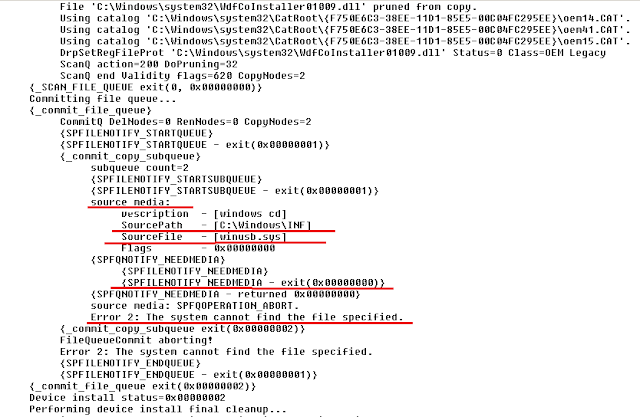When installing driver under windows one might get error message
"The system cannot find the file specified".
Note: This comes often when installing ADB drivers. In this case it can
be because winusb.sys file is missing from %SystemRoot%\system32\drivers
and/or %systemRoot%\INF folder. If you are missing winusb.sys from these
folders,search for this file inside %SystemRoot%\ . In case of multiple hits, take the
be because winusb.sys file is missing from %SystemRoot%\system32\drivers
and/or %systemRoot%\INF folder. If you are missing winusb.sys from these
folders,search for this file inside %SystemRoot%\ . In case of multiple hits, take the
one with the latest version and copy it to above folders. (All found files will
probably be the same.)
probably be the same.)
To find the root of the problem open %SystemRoot%\inf\setupapi.dev.log
or setupapi.dev. Now, search for strings like "error","file",
"The system cannot find the file specified", "0x00000002" (Error code for missing file).
Read thru the .log file carefully and look for errors and path/files
referenced.
Keywords: driver installation, failed, adb, install, file not found, Android
"The system cannot find the file specified"